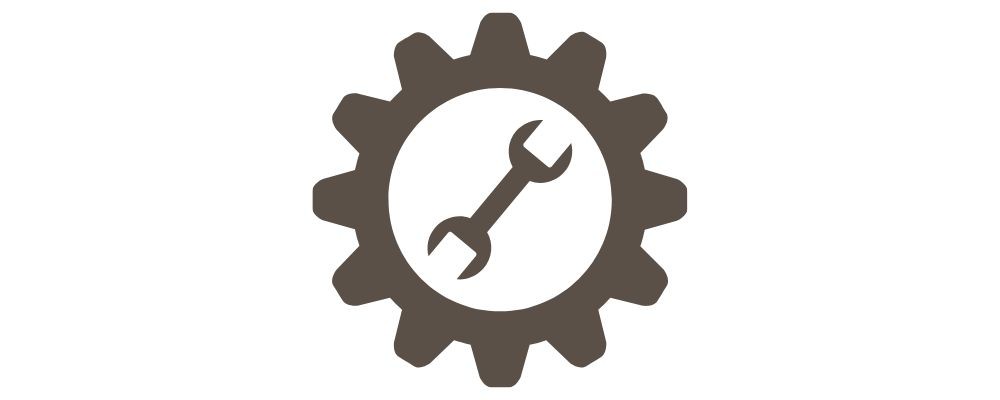inventory
Dec 21, 2024
QuickBooks Online excels at general accounting tasks—tracking expenses, sending invoices, and producing financial reports. However, if your business involves manufacturing or assembling products, you’ll quickly realize that QuickBooks Online lacks a native build/assembly feature. Instead of juggling spreadsheets or manual workarounds, a more streamlined approach is to integrate a third-party app like Racko. Below, we’ll explore why QuickBooks Online falls short in this area, how Racko solves those limitations, and the basic steps to get your build/assembly process running smoothly.
1. Why QuickBooks Online Needs a Build/Assembly Add-On
No Native Manufacturing Workflows
QuickBooks Online can track simple inventory items (buying and selling products), but it doesn’t offer built-in support for Bills of Materials (BOMs) or tracking raw materials as you create finished products.
If your business relies on combining multiple components (like raw materials, packaging, or sub-assemblies) into a final product, you’ll need a tool that can handle these workflows automatically.
Limited Visibility into Production Costs
Without a build feature, it’s tough to see how much each finished product truly costs to produce.
Proper costing requires tracking direct and indirect materials, labor, and overhead—something standard QuickBooks Online inventory doesn’t handle.
Manual Workarounds Are Time-Consuming
Manually adjusting inventory levels whenever you assemble a product is prone to errors and duplication.
You risk miscounting raw materials and finished goods, leading to inaccurate stock levels, which can ultimately affect your financials.
2. Introducing Racko: A Third-Party Solution
Racko is an inventory and light manufacturing app designed to work alongside QuickBooks Online. It bridges the gap by offering:
Bills of Materials (BOMs): Set up a list of components or ingredients for each product you manufacture.
Real-Time Inventory Tracking: Racko will automatically deduct raw materials and update finished product stock.
Seamless Integration: Sync data between Racko and QuickBooks Online, so you don’t have to enter the same information twice.
Instead of upgrading to an expensive, full-blown ERP, Racko offers a more cost-effective way to manage manufacturing workflows while still using QuickBooks Online for day-to-day accounting.
3. Step-by-Step: Setting Up Build/Assembly with Racko and QuickBooks Online
Below is a general outline of how to start using Racko for build/assembly. Depending on your specific setup, some steps may vary slightly.
Step 1: Connect Racko to QuickBooks Online
Sign up for a Racko account (if you haven’t already).
Go to Settings or Integration within Racko.
Authorize the connection to your QuickBooks Online account. You’ll need to grant Racko permission to access your QuickBooks data, ensuring that product, customer, and vendor details can sync.
Step 2: Set Up Products & Materials in Racko
Import existing products: Pull your current inventory items from QuickBooks Online into Racko, so you have a starting point.
Add raw materials: If you haven’t set them up in QuickBooks Online yet, create these items in Racko (e.g., your raw materials, packaging, or any components). Set 'Inventory Item' for item type.
Create Assembly Item: Create a item that you want to build. Set 'Assembly' for item type.
Ensure each material has accurate cost and quantity data, so Racko can handle BOM calculations properly.
Step 3: Create Bills of Materials (BOMs)
In Racko, create a BOM for each manufactured product, listing out every component and the quantity required.
Specify any additional costs or instructions for assembly (e.g., labor cost or overhead).
Save your BOM so Racko knows exactly how much raw material to deduct and how to value the finished product.
Step 4: Initiate a Build/Assembly Order in Racko
When you’re ready to assemble a product, create a build order in Racko.
Select the product you’re manufacturing, along with the quantity you want to produce.
Racko will calculate the total amount of each component needed based on your BOM.
Step 5: Racko Updates Inventory Automatically
Once you confirm the build order, Racko will deduct the raw materials from your stock.
It will simultaneously increase the inventory quantity of the finished product.
All these changes sync back to QuickBooks Online—so your books reflect current inventory without any extra manual steps.
Step 6: Review Sync & Finalize Data in QuickBooks Online
Although quantities is not shown in Quickbooks due to their lack of quantity update feature, quantities of finished goods and raw materials are calculated in Racko.
Any cost of goods sold (COGS) or inventory asset updates appear in your QuickBooks Online reports, simplifying your financial review.
4. Best Practices for a Smooth Build/Assembly Workflow
Keep Your BOMs Updated: If your formula or component requirements change, update them in Racko right away to ensure accurate costing and stock tracking.
Review Integration Settings: Double-check how often Racko syncs with QuickBooks Online.
Train Your Team: Make sure anyone involved in manufacturing or inventory management knows how to record builds and update BOMs correctly.
Regularly Audit Inventory: Even with a great system, periodic physical counts ensure your digital data matches reality.
Final Thoughts
While QuickBooks Online is an invaluable accounting tool, it lacks the manufacturing features needed by businesses that assemble products from multiple components. That’s where Racko comes in—an integration that delivers the build/assembly capabilities you won’t find natively in QuickBooks Online. By leveraging Racko’s real-time BOM tracking and seamless QuickBooks sync, you’ll maintain precise control over raw materials, accurately cost out finished goods, and free yourself from the manual tasks that slow down your operation.
Ready to streamline your build/assembly process? Explore Racko’s features, connect it to QuickBooks Online, and start enjoying a smarter, faster, and more transparent way to manage your product manufacturing.