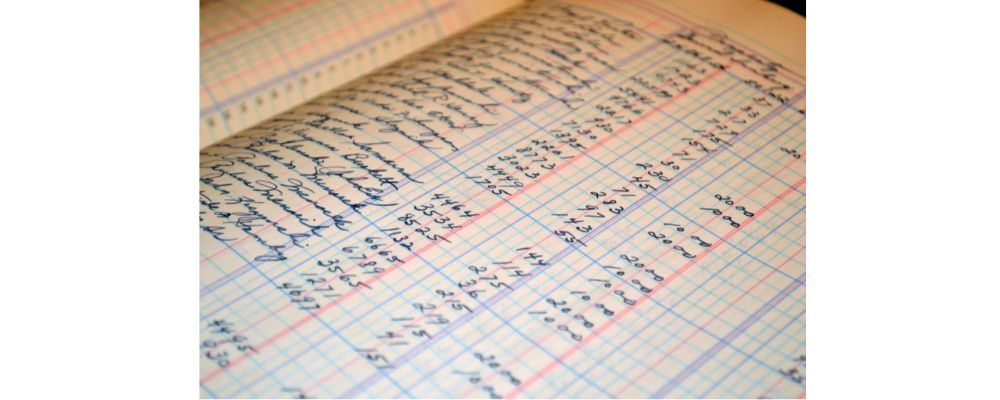inventory
Dec 20, 2024
For many small businesses, especially those that manufacture or assemble their own products, inventory represents both a crucial investment and a key operational challenge. While QuickBooks excels at bookkeeping and basic accounting, it simply isn’t built to handle the complex inventory and manufacturing needs of today’s growing businesses. If you’ve ever struggled with tracking raw materials, managing assembly workflows, or unifying data from multiple sales channels, it’s time to consider a dedicated inventory management system.
In this guide, we’ll break down the limitations of using QuickBooks for inventory and explain how specialized inventory software can streamline your processes, reduce costs, and ensure satisfied customers.
Why QuickBooks Falls Short on Inventory & Manufacturing
1. Limited Real-Time Stock Visibility
QuickBooks is great at recording financial transactions, but its inventory features offer only basic stock tracking. There’s no true real-time synchronization. Instead, you’ll rely on manual updates after sales and purchases, which can lead to stock inaccuracies, overselling, and missed opportunities.
2. No Build/Manufacturing Workflows
If your business assembles or manufactures products from raw materials or components, QuickBooks leaves you hanging. It doesn’t provide tools for Bill of Materials (BOM) management, tracking work-in-progress, or accurately reflecting component usage. Without dedicated build capabilities, you’re stuck with clunky spreadsheets or separate apps to keep track of what’s going into each product—and that increases both complexity and the risk of errors.
3. Minimal Forecasting Tools
Proper forecasting helps you maintain optimal stock levels, avoiding both excess inventory and stockouts. QuickBooks doesn’t offer robust forecasting features, so you’re forced to rely on guesswork. This can result in costly mistakes—buying too much of what doesn’t sell or running out of what customers want most.
4. Weak Multi-Channel Integration
Today’s small businesses often sell through multiple platforms—Shopify, Amazon, WooCommerce, and more. QuickBooks was never designed for seamless multi-channel integration. That means manually updating stock counts across platforms, increasing the workload, risking human error, and making it harder to maintain accurate, unified inventory data.
5. No Built-In Shipping and Fulfillment Tools
While QuickBooks can log the costs of shipping, it won’t help you manage fulfillment efficiently. There are no native shipping label integrations, order tracking features, or streamlined workflows to move products from your shelves to customers’ doorsteps. Handling shipping separately leads to more manual data entry and higher labor costs.
What a Dedicated Inventory Management System Offers
1. Real-Time, Centralized Inventory Tracking
A specialized inventory management system updates stock counts the instant an order is placed or materials are used in assembly. This real-time visibility makes it easier to prevent stockouts, manage restocks, and capitalize on sales opportunities without tying up cash in unnecessary inventory.
2. Built-In Build/Manufacturing Features
Unlike QuickBooks, robust inventory platforms come with tools for managing Bills of Materials, tracking raw materials, and handling complex assembly processes. You’ll know exactly how many finished units you can produce based on current stock, and you can monitor production stages for better efficiency and cost control.
3. Automated Forecasting and Reordering
Advanced forecasting tools use your historical data and current trends to predict demand. Your system can alert you—or even place orders automatically—when levels get low. This proactive approach prevents unhappy customers due to stockouts and helps you avoid tying up capital in products that just don’t sell.
4. Seamless Multi-Channel Synchronization
A dedicated inventory system integrates directly with all your sales channels. Orders, returns, and inventory adjustments sync into one central hub, eliminating the need for manual reconciliations. With a unified view, you’ll maintain consistent stock levels across every platform, reduce data entry, and cut down on errors.
5. Integrated Shipping and Fulfillment Workflows
Many specialized inventory solutions include built-in shipping features. You can print labels, schedule pickups, and track orders within the same system that manages your stock. This streamlined approach reduces labor, boosts fulfillment speed, and keeps customers informed.
How a Dedicated Inventory System Benefits Your Business
Lower Costs and Better Cash Flow:
By ordering only what you need, when you need it, you can reduce storage costs and the risk of carrying dead stock. Improved forecasting and assembly tracking ensure you’re investing wisely in materials and finished products.
Greater Efficiency and Fewer Errors:
Automating tasks like order syncing, reordering, and product assembly tracking frees you from manual data entry and spreadsheet chaos. With fewer touchpoints, the chance of human error drops, letting you run leaner and smarter operations.
Happier Customers and Stronger Brand Loyalty:
Accurate stock levels and faster fulfillment mean customers get what they want, when they want it. Consistent positive experiences lead to repeat business, loyal customers, and strong word-of-mouth advertising.
Data-Driven Decisions:
Robust reporting helps you identify best-sellers, pinpoint slow-moving inventory, and improve supplier relationships. Armed with these insights, you can optimize product mixes, run effective promotions, and grow your business more strategically.
Finding the Right Inventory Management Solution
When choosing a solution, look for:
Build/Assembly Capabilities: Ensure it can handle your product creation process with BOM management and WIP tracking.
Multi-Channel Integrations: Verify seamless connections to your sales platforms and marketplaces.
User-Friendly Interface: Pick a tool that’s easy to learn, ensuring faster onboarding and minimal downtime.
Scalability: Your system should evolve as you add products, channels, and complexity.
Dedicated Support: Strong customer service and a supportive user community help you get the most out of your investment.
Final Thoughts
While QuickBooks is an excellent accounting tool, it falls short for businesses needing advanced inventory and manufacturing capabilities. By adopting a dedicated inventory management system, you’ll streamline operations, reduce costs, and position your business to grow more efficiently. From real-time tracking to automated reordering and build features, the right platform can radically improve how you manage and move your products—ultimately delighting customers and driving greater profitability.